Register as a parent
If you are a parent you must register as a user before you can make payments.
Selecting the Register as a parent option from the Web Payments Logging in page will display the Registration page:
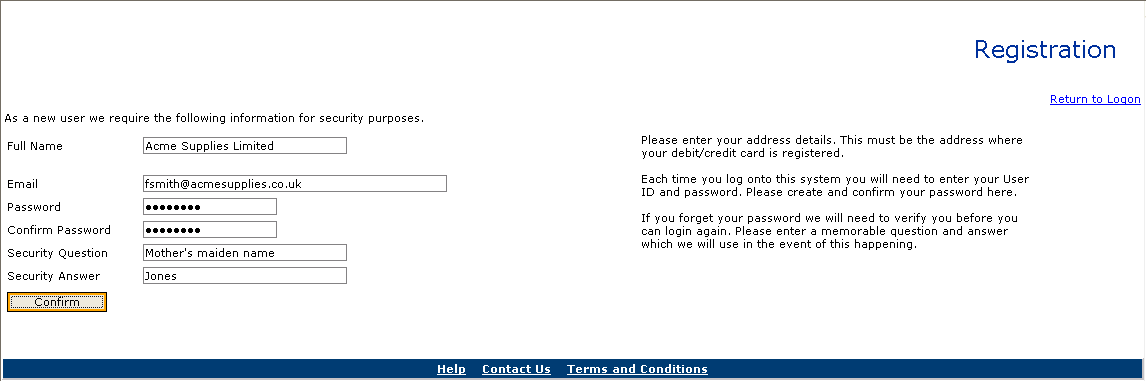
Enter your organisationís Full Name.
You may be required to enter your organisationís Address, Town/City, County, Post Code and Country, if these fields are displayed. This must be the address where the debit/credit card that you will use to make payments is registered.
Enter the Email address you wish to use for the Web Payments application.
Enter the Password you wish to use to log in. This must be between 7 and 50 characters long, include at least one number, and contain no special characters (for example * or -).
Enter the password again in the Confirm Password field for confirmation.
Enter a Security Question to be used if you ever want to change your password.
Enter the answer to the Security Question in the Security Answer field.
Once you have entered all the required details use the Confirm button.
Your new User ID will then be displayed on the New User Confirmation page.
A confirmation e-mail will also be sent to the Email address entered above and possibly an activation code, if one is required by the Institution/Company.
 New User Confirmation
New User Confirmation