Card Details
The Card Details page is used to enter credit or debit card details for payments. It is used if the Institution/Company uses COMMSXL as its payment provider:
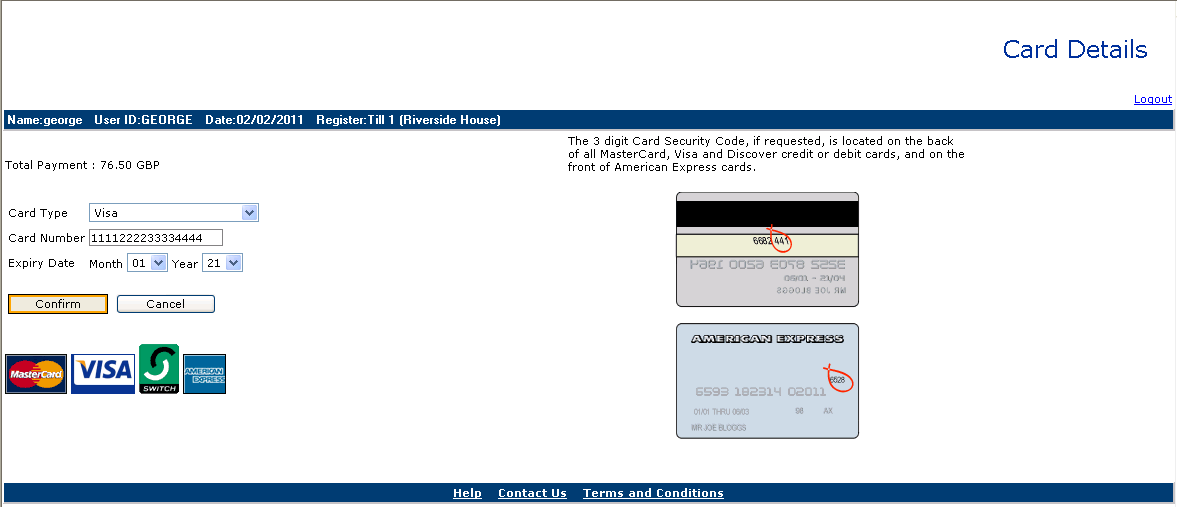
The value of the payment is displayed in the Total Payment field.
Enter the Card Type of the card being used for payment.
Then enter the Card Number.
Enter the Expiry Date of the card using the Month and Year fields.
Other required details will vary. For example, a Start Date, Security Code or Payment Details may be required. The Payment Details field is used by some organisations for auditing purposes.
Once you have entered all the required details click on the Confirm button. The Payment Confirmation page is then displayed and a confirmation e-mail will be sent to the payer or to the student/customer the payment was taken from.