Taking a sundry payment
When selecting the Sundry Payments option on the Select Account or Payments on Account page, the following page is displayed for the sundry account:
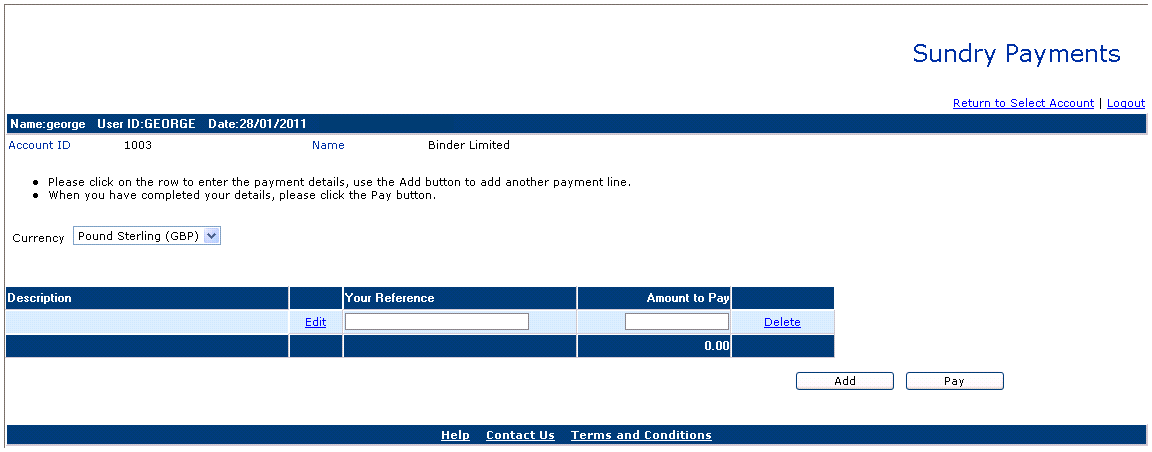
To take a sundry payment:
• If the Currency field is displayed and available for selection, select the currency to want to take the sundry payment in. Whether or not the Currency field is displayed and available for selection is determined by the Payment Provider being used.
• Click
on the Edit field to display the Edit Description window (see Edit Description window for further
details):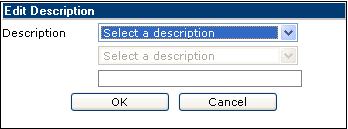
• Enter or select a Description(s). Then click on the OK button to save the details and return to the Sundry Payments page.
• From
here you can enter Your Reference and the
Amount To
Pay: 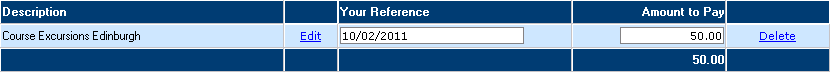
• You can enter further payments for the current account by clicking on the Add button and repeating the process described above.
• Next click on the Pay button to make the payment(s) already entered; the Current Items/Sundry Payments/Payments on Account Confirmation page or Confirmation page will be displayed depending on the payment provider being used.