Pay a specific Invoice
On the Current Items page to pay a specific invoice:
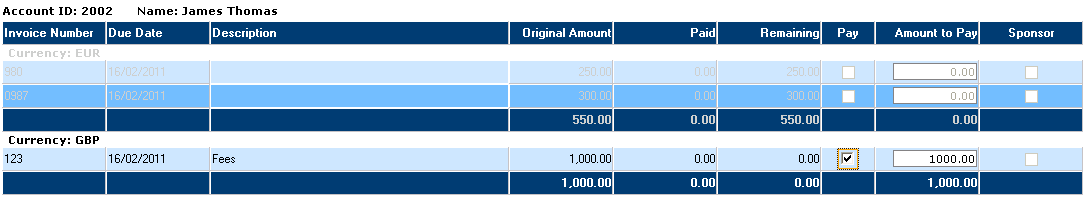
• Switch on the Pay checkbox adjacent to the required invoice.
• The Amount To Pay field is defaulted to the Remaining value of the invoice but this can be changed if required. The amount will be in the currency shown above the transaction.
• When transactions for only one currency are displayed, if an invoice is overdue the Pay checkbox is switched on automatically and the Amount To Pay is defaulted to the Remaining value. The Remaining value becomes 0.00.
• Repeat this process for any further invoices that you wish to make a payment for.
• Click on the Pay Invoice button, this will display the Current Items/Sundry Payments/Payments on Account Confirmation page or Confirmation page.
 Notes:
Notes:
• Any payments pending will not be displayed.
• If an invoice has been split into instalments (payment plan), each instalment will have PAYPLAN1, PAYPLAN2, etc in the Invoice Number field.